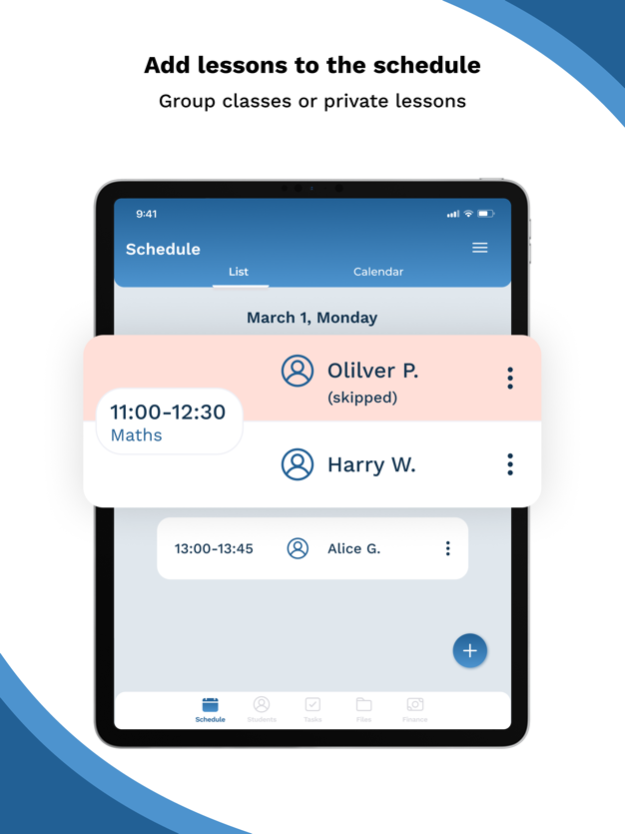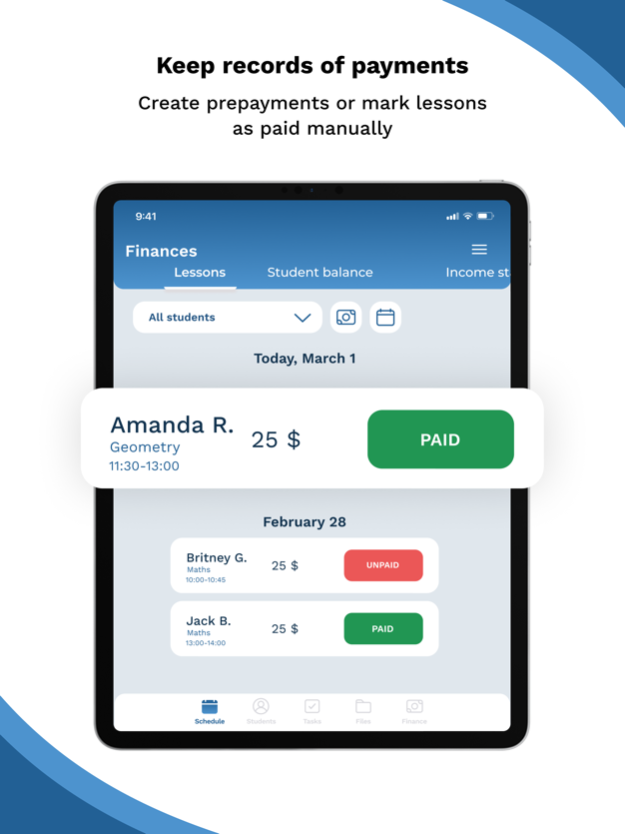IAmTutor 2.0.17
Continue to app
Free Version
Publisher Description
IAmTutor is a reliable tutor assistant that will help you easily schedule classes, mark payments, track student debts, and view income information. Taking a few minutes to get acquainted with this simple app will make your life much easier! The electronic assistant has everything you need to organize your work (calendar with prompts, payment reports, finance and attendance statistics, student contacts, file storage, widget).
No more need to keep diaries and use spreadsheets. Electronic notebook for the tutor thanks to its functionality will allow: to create classes with students in the calendar (including group), to mark spent and missed classes, mark the payment manually or add prepayment, view total income, enter students data, transfer classes, duplicate classes for next weeks, specify lesson duration and notes to it, check the availability of free time and much more.
MAIN FUNCTIONS
- Class Calendar
A tutor can display their class schedule as a calendar or list. For visual convenience, scheduled classes are marked with blue dots below the date on the calendar. If a lesson has been missed by a student, this dot in the calendar will be displayed in red.
The app allows you to create group lessons, as well as to edit the cost, duration of the lesson and the students with whom the lesson is being taught. Tutor assistant allows you to attach all the necessary materials to the scheduled lesson. Tutor's class schedule can be duplicated for future weeks.
- Students
In this section, the tutor assistant allows you to store all the necessary information about the students, as well as contacts of the students' parents. The student can be temporarily moved to the archive if they are just planning to start taking lessons or are temporarily not attending classes.
- Finances
The handy tutor assistant allows you to track a student's debts, mark lesson payments manually or by adding prepayments. Lesson fees will be automatically deducted from the student's balance after class. Track income statistics by month. View the income of selected students.
- Export Excel spreadsheets from the application.
In this tab, you can generate the desired report (class schedule, student report, income report) for the selected period and for the selected students. The report can be printed, sent to the client or saved for personal use.
- Push notifications with reminders.
Enable reminders before class or when it's time for a student to top up their balance. Notifications can be customized.
A web version of the app is also in development, which will allow you to maintain an account not only from your phone, but also from your computer.
The app is sure to be appreciated by the tutoring association. In addition, the mobile assistant will be useful to any professional who gives private lessons on a schedule: a teacher of language, math, history, physics, computer science, programming, teacher of guitar, piano, vocals, psychologist, coach, instructor and many others.
ENJOY YOUR USE!
Licensed application end user agreement: https://www.apple.com/legal/internet-services/itunes/dev/stdeula/
Jun 6, 2023
Version 2.0.17
- Minor technical changes
- Spanish localization
About IAmTutor
IAmTutor is a free app for iOS published in the Office Suites & Tools list of apps, part of Business.
The company that develops IAmTutor is Alexander Mashinskiy. The latest version released by its developer is 2.0.17.
To install IAmTutor on your iOS device, just click the green Continue To App button above to start the installation process. The app is listed on our website since 2023-06-06 and was downloaded 2 times. We have already checked if the download link is safe, however for your own protection we recommend that you scan the downloaded app with your antivirus. Your antivirus may detect the IAmTutor as malware if the download link is broken.
How to install IAmTutor on your iOS device:
- Click on the Continue To App button on our website. This will redirect you to the App Store.
- Once the IAmTutor is shown in the iTunes listing of your iOS device, you can start its download and installation. Tap on the GET button to the right of the app to start downloading it.
- If you are not logged-in the iOS appstore app, you'll be prompted for your your Apple ID and/or password.
- After IAmTutor is downloaded, you'll see an INSTALL button to the right. Tap on it to start the actual installation of the iOS app.
- Once installation is finished you can tap on the OPEN button to start it. Its icon will also be added to your device home screen.